HOW TO UNLOCK A VODAFONE MIFI(M028T)
UNLOCK YOUR VODAFONE
MIFI(M028T) FOR FREE.
Welcome once again to yet another great piece on Free Tech Uganda.We have previously moved about a number of topics and am so so grateful for those who have kept along with Free Tech. Great Thanks.
Our team will continue to bring you all the necessary information to keep things running smoothly.
So, this round we come with knowledge on how to get your Vodafone MO28T Mi-Fi running any network and not locked to one network. (Good news.)
What are they talking about?
In case you really do not understand what we are trying to talk about, do not mind so much because we try to simplify everything to the simplest format so
that everyone can get the best out of it.
Therefore, as usual, we shall begin by introducing this MiFi to some extent for a good Image to us all.
What is Mi-Fi?
Some people may be wondering as to why this part is included.
Truth be told, not everyone refers to Mi-Fi by the same name. That is why I need all of us to be at the same level before we get very far. Otherwise, you can scroll past this point to the specific one.
MiFi is a brand name used to describe a wireless router that acts as a mobile Wi-Fi hotspot.
There is no official explanation for the origin of the name “ MiFi” but it is believed to be short for “My Wi-Fi”.


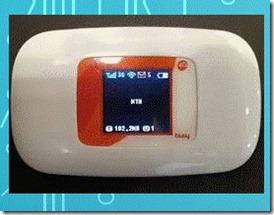
The MiFi device can be connected to a cellular network and provide internet access for up to ten devices.
There are different kinds of these devices on the Ugandan market but most of them are sold by our ISPs like MTN-Ug, Airtel-Ug, Smile-Ug, Vodafone, etc. and to our depression,
they are usually locked to the specific provider selling them.
I have provided an Image of the M028T(Busy Shanghai) in the last image above for clarity.
I hope all of us are now on the same page for what we are to tackle in this chapter.
If you need more information about MiFi, try this link: MiFi
After we have seen this, let us check a few details about the M028T MiFi locked to Vodafone Uganda.
Vodafone M028T 4G MiFi

- Plug and play – no installation required.
- 4G LTE broadband multi-mode ultra-high speed.
- 3GPP Rel.9 compliance.
- Smart switching for a multi-WAN network.
- USB tethering without SW installation hassles.
- Support Android/iOS APP to easily use the mobile router.
- Easy to charge via USB port.
- It also has a slot for the Memory Card.
So what exactly do we have to do? We shall be changing the firmware that is locked to Vodafone and replacing it a free one.
Please make sure you follow the below steps very well to avoid malfunctions.
If you pay attention, you will be through in a flash.
Even if you mess up at one step, you can restart the whole thing and rest assured it will work.
WHAT WE NEED.
All Files to use. (Thus you will require mobile connection to download these)
Windows(8/8.1/10) Pc-Haven’t tested the method with windows7.
Of course, you need the MiFi.
USB cable.
When you get all these, then you are set to get to the next step.
Follow These steps correctly without missing even one.
DOWNLOAD THE FILES.
You can download all the content that is required for this operation from HERE.
It is a zip file.
Save the files in the MiFi Unlock Folder on your desktop for easy use.
Make sure the download ends fully as it can be a source of unlocking failures.
You can then extract the files into the same folder.
The password is @freetechuganda
You will have the following subfolders within the MiFi Unlock folder after you have downloaded and extracted all the content on your
PC. Please check if all you have all of them before you proceed.
- 20121130_V5_LTE_MIFI_Generic_Driver Folder.
- L02B_M028T_Vodafone_Cameroun Folder.
- L02BUganda1_M023_LCD_V003_8801_2.144.000_20161117_1030_SIGN Folder.
- L02HSUN1_FXPR2_M028T_V003_8801_2.137.001_20160513_1130 Folder.
- WTPTP Folder.
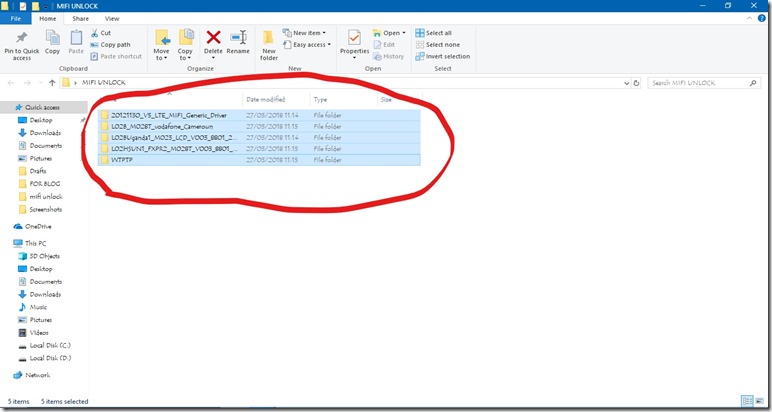
You should have something like the one illustrated above by this stage.
If everything is ok, then we move to the next step.
INSTALLING GENERIC DRIVERS FOR OUR MiFi.
We now need to install generic drivers so that the PC can recognize our MiFi.
NOTE: You need to be running the main[Administrator Account] to make some of these changes.
Type “devmgmt.msc” in the space(No quotes) and click enter.
You now have the device manager window open.
Next, Click on PC or the name of your PC(Always the first on the list-Mine is ADMAN)
After selecting the PC, click action. It is just the second from the file.
Select-Add Legacy Hardware.
It’s in the picture below.
Click on Next for the screen that follows.
Then select the second option of-Install the Hardware that I manually select from a list. Then click Next.
Choose the option to show all devices and then click Next.
Select, Have a disk.
A smaller window will pop up; click on browse and move to the Folder where you extracted the stuff. (MiFi Unlock on the desktop or any that you used)
Choose the 20121130_V5_LTE_MIFI_Generic_Driver folder.
Then select the mdiagusb_win7 file and click open, then hit the ok button.
In the next window displaying Marvell AT interface, just click next and also next for the next window.
Wait for it to finish installing.
Click the finish button and close device manager.
Quite confusing, watch the demo below.
Hope the above demo helps you a little.
After we have done that, we now move to our MiFi Unlock folder and then to WTPTP subfolder in it
double tap the DrvInstaller part to install the drivers.
INSTALLING NEW FIRMWARE ONTO OUR MiFi.
These next steps are so crucial.
Try to follow them properly so that your MiFi gets unlocked successfully.
First, remove the battery and the sim card from the MiFi.
FIRST
Navigate to the L02BUganda1_M023_LCD_V003_8801_2.144.000_20161117_1030_SIGN folder and
tap the SWDownloader app to open it.
Click on File, then open and load the Nezha_MiFi5_LWG_Only_Nontrusted.blf.
Tick all the unticked options.
Click on options, and choose: -Erase all Flash.
Click on start( With a green bulb sign)
Then connect your MiFi(Without Battery) using a USB cable.
NOTE: Be attentive because there’s a step you need to disconnect the MiFi.
Leave the Erasing Flash to complete at 100%
Burning Flash Process is just the next.
Disconnect at exactly 3%.
Close the SWDownloader window.
Congratulations upon finishing the first step.
we now have 3 more steps which are very easy.
SECOND
Navigate to the L02HSUN1_FXPR2_M028T_V003_8801_2.137.001_20160513_1130 folder and open the SWDownloader app.
Click on file, then choose open and open the SWD folder to load the Nezha_MiFi5_LWG_Only_Nontrusted.blf file.
Again tick everything that isn’t ticked. Move to options and tick Erase all Flash.
Click the start button.
Connect the MiFi with a USB-cable.
This time around, leave the whole process to run completely. (No disconnecting)
When complete, close the SWDownloader window.
THIRD
Navigate to the L02B_M028T_vodafone_Cameroun folder and open the SWDownloader app.
Click on File, open and then open the SWD folder to load the Nezha_MiFi5_LWG_Only_Nontrusted.blf file.
Once again, tick everything that isn’t ticked. Move to options and tick Erase all Flash.
Click the start button.
Connect the MiFi with a USB- cable.
Again leave the process until complete.
Close the SWDownloader window.
CONFIGURING MiFi.
Wow, we are almost done.
Now insert another would be an unaccepted sim and the battery.
Power on the MiFi.
Don’t worry.
Just move to your PC’s network point, connect to SmartBro_1102.
Now open your web browser, and in the URL place, type there 192.168.1.1
The SmartBro splash screen will pop up instead of the normal Vodafone one.
For username and password, enter smartbro(No caps lock)
Click on quick setup.
You can change the router username and router password according to your choice.(Only password can be changed)
Then click next.
A new tab will open, just click next for it.
For the next tab, you can change the network name, but we shall first wait to do this. We could probably change it after everything is in order.
Just click next and we leave the tab.
In the new tab, just click finish after you’ve read everything there in case you are interested.
We now have our dashboard but if you try to light our MiFi it’s still not displaying the network of our choice.
There is a part of PNPIN in the first column.
Click on required.
In the space for PN Password, enter:-( 123456)
After it has unlocked, the MiFi can now show the Network of the sim card we had inserted.
Everything seems set but we need this step for our MiFi to connect to the Internet(Getting Internet settings)
Click on Internet connection(The first choice on the left)
For this tab, we need to enter our internet settings manually.
Click on the PDN1(Default Bearer) part and a tab with PDP setting will open.
Replace cmnet everywhere it is with internet. (cmnet-----internet)
Save everything by clicking the save option in the bottom right corner.
Enjoy yourself.
TUMUSIIME ISAAC
TUMUSIIME ISAAC
FREE TECH UGANDA.



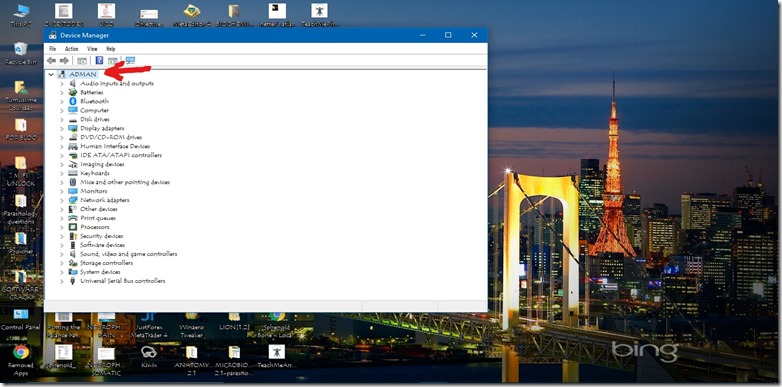

I once tried to install the MiFi modem and ended up destroying it. Since then, I try as much as I can to read DIY;s so I don't repeat what I did before. You just saved me in this about M028T MiFi and I am sure it will work. Thanks. Almost forgot to share this about USB Type C Vs Micro USB, Which Is Better?
ReplyDeleteDo you have methods to unlock other models?
Deletedo you have for l02d m028t
DeleteI have followed all the procedures and final it worked for Airtel and MTN only, i have a Lycamobile sim which is still searching but in the browser its showing Lycamobile but no signal, kindly help
DeleteMe too
DeleteOther networks work but Lycamobile which I hoped to use.
View our new post on
Deletehttps://freetechug.blogspot.com/2019/12/free-soccer-live-streaming-on-your-phone.html?m=1
Hi. I would like to know the new password of the unlock mifi to have access to its menu
ReplyDeleteThe password is in the procedure friend.
DeleteIt is smartbro(Do not include capslock)
unlock worked the first time and failed the second time on another dievice. any advice?
ReplyDeleteSorry for the late reply
DeleteYou have got to restart the whole process over again.
It will work as long as it is still the same model
Boss yo method cant search for lycamobile. Is it configured for only airtel africell and mtn , cause am stuck
DeleteLycamobile only uses 4G and it will rarely work with lower network modalities
Deletemine is not showing any %
ReplyDeleteeven me
DeleteEven no cell connection
DeleteThanks papa I Am So Greatful,
ReplyDeletehello i have unlocked mine but its stuck on 3G for both mtn and africell please help
ReplyDeleteSame here... Stuck on 3G. Any update?
DeleteDid you guys get a fix for this?
Deletesame for me ! it is only getting 3G
DeleteI wish to know too.... Whether there is a solution.
DeleteHi, is this Joe, I followed all the steps but my device stopped turning on after the second step, is it dead or can it be saved? Please help
ReplyDeleteOooh Noooo.
DeleteThat sounds bad.
First, make sure the device is the model we are unlocking in this set.
Next, follow all the steps again, one by one until you are at the last.
I know it will work provided it is the same model
thanks.....mine has worked just perfectly
ReplyDeletethanks freetech. this fomular has helped me to unlock my vodafone mifi and its working perfectly fine thank you once again
ReplyDeleteYou are welcome and thanks for being part of free tech uganda.
DeleteDo not hesitate to suggest any topics we can discuss with you here.
Thank you so much.
it worked
ReplyDeleteThat is great. Will be bringing you more.
DeleteDo not forget to give suggestions of what you would want us to help you out with concerning different subjects.
Thanks for being part of free tech.
Hi, I want to find out if this is restricted fo Uganda users only, or can it work on other country netwrk locks mifis also, Please Reply!!
DeleteIt works for different countries.
DeleteIt is all about having the right APN entered and all works smoothly.
My mifi accept the first step L02BUganda1_M023_LCD_V003_8801_2.144.000_20161117_1030_SIGN, but next step it says error,
ReplyDeleteAnd the the last step it do the same,
When I power it on , it says PH-Net pin, try to follow the procedure , there is no mep setting on the option
Kindly help me
Same thing I'm facing, does the Uganda softwere works with other countries? I'm tired seriously help us out
DeletePlease read the configuring mifi section closely. If you do, this should be easy as it is in the steps made.
DeleteYou can restart the whole process for easy flow. Make sure the mifi is same model as we are unlocking here
am having Error:please update your WTPTP.sys to improve download seep or install newest WTPTP.sys to do download !!!!!
ReplyDeleteYou will restart the whole process so closely. Make sure your pc is offline and not connected to internet
DeletePls help me with URL setup have not seen any smatbro pop up thing
ReplyDeletePlease read section of configuring mi-fi. It has your answer.
DeleteThat's if you followed all the other steps perfectly
Your phone can also do... Or even the smartbro app... Connect to the wifi with the phone and browse 192.168.1.1
Delete.
Error Code 2 occurs when I try installing the drivers by running DrvInstaller_x64.exe. PS: I am using 64bit Windows 7
ReplyDeleteAre you running the pc as admin?
DeleteThats crucial, plus the drivers may not be compatible with your pc, so use the internet to download them
I hope it worked.
DeletePlease take some time to view our new post on
https://freetechug.blogspot.com/2019/12/free-soccer-live-streaming-on-your-phone.html?m=1
I'm done with everything but now mep won't pop up on smart boy, how am I going to work thatbout? please help
ReplyDeletePlease read the configuring mifi section properly.
DeletePlease, follow all the steps closely to avoid errors.
ReplyDeleteafter flashing I put in a non default sim then it brings PH-NET PIN problem is when I connect to my pc it cant view in my browser for configurations please help.
ReplyDeletepassword for the files.. smartbro password is not working
ReplyDeletewhat is smartbro?
ReplyDeleteunable to change PNPIN, after clicking on required, it does not give option to type the pin 123456. Kindly advise the way forward, thank you...
ReplyDeleteThank you, it worked(Levity).
ReplyDeletethanks TUMUSIIME ISAAC thanks very more it work for me
ReplyDeleteHi my Vodafone mifi is okay but it was resetted so i cant pick up any networks( before all networks accepted), what should i do?
ReplyDeletehi one the sw downloader the green bulb isnt there so i cant start the flashing process any advice
ReplyDeleteHello thamks for this? im at the stage where device asks for PH-NET PIN. i dont quite understand the next steps and im stuk here. could you please help
ReplyDeletei can't understand much they're is no video for this,maybe i'll understand i realy need help pliz.
ReplyDeletehow do i change password after successfully unlocking?
ReplyDeletei tried but after the 100 percent complet it says error
ReplyDeleteI tried everything till the PN password of which the one you put isn't working, please assist
ReplyDeletewhat did i do wrong bringing WTPTP Error:FBF_Version notmatch
ReplyDeleteIT WORKED, BUT LOOKS LIKE THE MIFI IS NOW LOCKED TO 3G, HOW DO I PUT IT BACK TO 4G
ReplyDeleteIT WORKED, BUT LOOKS LIKE THE MIFI IS NOW LOCKED TO 3G, HOW DO I PUT IT BACK TO 4G
ReplyDeleteMine too, did u find the solution
DeleteThank you @freetechuganda - Isaac. I have saved money through this DIY.
ReplyDeleteI truly appreciate.
Great Thanks.
Hi bro mine is saying wtptp error:FBF_versionNotMatch Error Code is:0×10
ReplyDeleteSame here
DeleteIt's doing tht on the first step
ReplyDeleteIt's doing tht on the first step
ReplyDeleteI also have the same problem
Deletefirst time i havent seen the SmartBro_1102...instead my old name foe the mifi??
ReplyDeleteafter i was done and yet to open the next swdownloader, the swdownloader wont or doesnt want open. what do i do next?
ReplyDeleteThank you for the help. you really are a genius.
ReplyDeleteIt worked perfectly.
Thanx bro it works
ReplyDeleteDID PDN SETTINGS POP UP?
DeleteDID PDN SETTINGS POP UP?
Deletehow to I connect to a pcs network point to smartbro_1102 ?
ReplyDeleteHi FreeTech Uganda, am from Zambia and your instructions were clear to the point. This worked on the Zambia Vodafone MIFI. Thank you so much for sharing
ReplyDeletehey am also fro zambia , did you flash using windows 7? i seem to be having difficuties using win 10
DeleteYou have saved me! May God bless you.
ReplyDeletemy MIFI is stuck at "searching..."
ReplyDeleteMine too...!!!
DeleteMine too...!!!
DeleteMe too
Deletethank you very much...my mi-fi is unlocked...
ReplyDeleteAfter flashing, stuck at searching for network, any fix for this
ReplyDeleteDid you get a fix for this?
DeleteDid you get a fix for this?
DeleteI have the same problem, after completing the whole process successfully and entering the unlock code the mifi stopped at Searching .................. no network is registered how can I fix this? please help
DeleteGreetings. I have a Vodafone L02C 17xx modem. I followed this method but got stuck at the first flashing showing FBF error. But when unlocking normally,it works. The only drawback is that I have to unlock it each time it reboots. Is there a way to remedy it? Will upgrading the firmware help it?
ReplyDeleteHello, how can i unlock Africell uganda Mifi model MO28AT
ReplyDeletethe same problem here
Delete20000 unlocking for Smile & africell and it retains its 4g
Delete0705907041
@Software master, pliz share
DeleteThanks
hey, it worked perfectly for airtel and mtn sims but cant seem to be able to connect to lyca network
ReplyDeleteMe too, did you find a solution please share. Thanks
DeletePlease, Lycamobile uses majorly 4G and the software provided runs 3G
DeleteSo Luv lycamobile will not easily run.
first of all thank you for this. But, i have a problem. on the first step i made a mistake of letting burning flash reach 100%. now on the second flash it is giving the following error what should i do....
ReplyDeleteWTPTP Error: FBF_VersionNotMatch Error Code is:0x10
Having exactly the same challenge. I let the burning flash go past 3% so it's showing an error going forward.wish to get a respons
Deletemine is missing the mep pin option on the internet page and also its failing when i press on required nothing is happening
ReplyDeleteGot this issue too, am told its been solved just looking for a source too
ReplyDeleteThanks it has worked fine
ReplyDeleteHello pls is procedure applicable to smile ng m028at
ReplyDeleteZip file with empty sub-folders
ReplyDeleteCheap service to those in uganda for your MiFi to stay on 4g
ReplyDelete0705907041
Yes bro, need your help
DeleteHi please help me on this one cause I'm stuck, i followed the first procedure and it worked perfect but upon proceeding to the next step it said sending preamble failed in get device boot type and when i repeat the same procedure it is just saying the same and my router is not turning on...what should i do cause I'm stuck and I'm using the same mifi router that you used as an example. your quick response will be highly appreciated, thank you
ReplyDeleteThank u bro just tried and its working perfectly well
ReplyDeleteI need to use win 10 pro will it be okay? Please advise before I go wrong
ReplyDeleteAny idea on how to unlock the MF927U?
ReplyDeleteThank you mine has worked so well
ReplyDeletehello sir i have followedn the instructions well but seems mine is stopping on welcome message only what do i do?
ReplyDeleteHello,
ReplyDeleteThank you for this.
I am able to go through the process but when I power on the mifi towards the end, it don't the SmartBro_1102 on my computer. I rather see Vodafone-UG_1102 . when I connect and open the IP address on my browser, it still gives me the vodafone screen and the PNPIN it doesn't open. What could be the problem
I succeeded to unlocked the device but no connection though the sim network is displayed but no signal strength. So please help thanks
ReplyDeleteDid you get a fix for this?
Deleteis there an answer to this?
DeleteMy mifi device has refused to power on again . and the screen displays sun broadband not smart bro
ReplyDeleteThanks very much. It has worked
ReplyDeleteHow come ita sticking to only 3g
ReplyDeleteAfter the flashing and all that. it is stuck on searching... any sim card i put in it says seaching... forever. what else can i try?
ReplyDeletemine is also stuck at searching nothing else is displaying
Deletemine is giving error on the second stage,saying device mismatch
ReplyDeleteHey can the same process be applied on an Africell 4g mifi?
ReplyDeleteThanks a lot for your help man. All good 💯🤜🏾🤜🏾
ReplyDeletehai, my vodafone mifi after doing all the steps, i have inserted the would sim and instead of bringing smart bro 1102, it is desplaying PH-NIT PIN. what should i do
ReplyDeleteOn the third step connecting to smart bro network on the pc, the network is not connecting am losing internet.
ReplyDeleteAfter using the connection I was using previously I managed but on pdn1(default bearer) it didn't bring where I could edit.
DeleteGet in touch my bro on 0966784229
Deletei cant see the PNPIN thing
ReplyDeleteAfternoon friends,this software is amazing,it did wonders for me,I managed to unlock my mifi in less than 5 minutes, thank you so much
ReplyDeleteAfternoon friends,this software is amazing,it did wonders for me,I managed to unlock my mifi in less than 5 minutes, thank you so much.
ReplyDeletei managed to unlock the mifi but its searching the network for ever. what could be the issue. and by the way can the mifi work with lyca mobile o not
ReplyDeleteMine is having the same issue...
ReplyDeleteBTW am having unlimited data 0757206454 / 0775526277...
Hi thanks a lot, it worked but it only brings 3g and not 4g, any fix?
ReplyDeleteHello there, I have a Vodafone 4g CIR-20 Wifi Router. How can I unlock it to use with any other network providers like MTN/Africel/Airtel etct... Thanks
ReplyDeleteThis comment has been removed by the author.
ReplyDeleteMessage me at techmark30@gmail.com, and I will help you unlock the M028AT Mifi, for smile, africell, tangerine.
ReplyDeleteAll sim cards will work, even Lycamobile at 4G. The process is permanent, if you restart the mifi it will still be unlocked.
I only charge 25k, to be sent through mobile money.
This is a repost, my other comment was some how deleted.
thank you very much, it worked. is there anyway of changing the name of the router?
ReplyDeleteThank you Brother
ReplyDeleteMine Has refused it shows errors 0x10\
ReplyDeleteThank you alot my man,it took a couple of trials but I eventually did it right..my only query is that when I put in my smile sim,it said searching. Does this work for Lyca as well?
ReplyDeleteBro, thank you for your support, but the zip file is locked. What is the password for the zip file
ReplyDelete@freetechuganda
DeleteHello do you have a procedure for unlocking mifi: vodafone UG-03DE??
ReplyDeleteHello
ReplyDeleteI unlocked the mifi using this method and it had no issues
Recently I bought a Lycamobile SIM card and its nor working. It shows "Searching" for a long time then eventually "no service" .Do u have a solution for this error?
hey there, am too facing same issue,
Deletehowever it works with MTN & Airtel.
The issue is that when you unlock that mifi, it nologer supports 4G which Lycamobile uses, but for mtn & airtel its fine because they have 3G
Thats what i may say, am told you need to upgrade the fireware but still have not seen any blog about it
How do i connect to smart bro
ReplyDeleteHello am deaf person, how to unlocked my mifi Africell?
ReplyDeleteit cannot show the downloading % or should i use de battery
ReplyDeletethanks Isaac your methods are working perfectly with me
ReplyDeleteAfter pressing the green button, it brings perform target reset to start processing so am asking how????
ReplyDeletewhat is the password for unlocking the zip file i downloaded it is asking for a password to extract
ReplyDeleteHi Isaac, I have tried however at the point of waiting for -Burning Flash Process, it displays, downloading, burning then shows" Device #6&190e05c7&0&3#error:WTPTP Error:FBF_VersionNotMatch Error Code is:0x10"m please advise
ReplyDeleteI keep getting "Error:Please update your WTPTP.sys to improve download speed or install newest WTPTP.sys to download!!!" when I try to erase all flash in step 1. How do I overcome that? Thanks
ReplyDeleteit worked but it is showing searching
ReplyDeleteHello, I reset the MIFI but now uses only 3G
ReplyDeleteI have "wtptp error: fbf_versionNotMatch "
ReplyDeleteHelp please
That because it an m028t l02c i have a solution for it contact me via WhatsApp +237670717614
DeleteM028t l02c unlock cookies available contact me via WhatsApp +237670717614
ReplyDeleteHello
ReplyDeleteI unlocked a m028T mifi but it only says searching and it doesn't display the network bars.
What could've gone wrong?
I have followed all the procedures and final it worked for Airtel and MTN only, i have a Lycamobile sim which is still searching but in the browser its showing Lycamobile but no signal, kindly help
ReplyDeleteLyca supports only 4G
Deletei followed all the procedures but how do i connect to smartbro_1102
ReplyDeletethanks
ReplyDeleteI am having trouble with a 1D70 version of the M028T. I had done the flash on another one but second one brings a wrong model error.
ReplyDeleteMine displays FBF version not match. What do I do
ReplyDeleteI need help and files of unlocking Vodafone LTE CPE r02 router
ReplyDeleteI have tried mine and since then the Mifi cant be recognized by the computer and its not turning on. What could be the problem? Any feed backs will be appreciated.
ReplyDeleteSorry for any problems, please try the procedure afresh and incase it doesn't work you will have lost it.
Deletedoes it work for model M028AT ??
ReplyDeletethank you so much, your intelligence has help me so much
ReplyDelete
ReplyDeleteHI PLEASE MINE DISCONNECTED WHILE THE PROCESS ON GOING AND IT'S SEEM TO NOT COME ON PLEASE WHAT CAN I DO
Simply give it some time, leave it for a couple of hours, it will turn on then continue, thats what happened to me.
DeleteThanks, this works, now the issue is using a lycamobile sim card, how can we better this as its not picking signals
ReplyDeleteTHANK YOU SO MUCH MAN, IT SIMPLY WORKED, MAY GOD BLESS YOU
ReplyDeletehello
ReplyDeleteI want to unlock my mifi now I dot have softweres,can someone send me names of softwere so that I download
ReplyDeletewhat is the pass to the zip files?
ReplyDeleteMy lycamobile dosent work but others do
ReplyDeleteMy Mifi has refused to turn on nor does it charge..What might be the problem
ReplyDeletehey, the files have failed to download
ReplyDeleteall my browsers cant load 192.168.1.1 ..how can i fix this
ReplyDeleteIt has worked for me great thanks. Keep it up with great works
ReplyDeleteI tried using your method to unlock my mifi and after erasing it has gone off completely
ReplyDeleteI tried using your method to unlock my mifi and after erasing it has gone off completely
ReplyDeleteYou have to make sure the model is exactly the same.
DeleteIf not, the mifi will not turn on or display on screen
What to is, charge the mifi completely, press the on button and then try connecting your devices to available networks.
In case a network named smart bro appears, then you are lucky and you will have to use your mifi without display
This was tested on the smile mifi(model won't be disclosed to prevent people loosing their mifis)
Please, also try taking some time to view our new post at https://freetechug.blogspot.com/2019/12/free-soccer-live-streaming-on-your-phone.html?m=1
Deletecan this work with windows 7 pliz help me how be greatfull
ReplyDeleteI am not receiving network at all.... It keeps saying searching.... Is there a way round this? Yes... Put in airtel.... Put in mtn.... All keep saying searching
ReplyDeleteEverything works eventually but the 4G signal doesn't that's why lycamobile which only works on 4G doesnt have the signal so someone should help and provide the solution to that
ReplyDeleteI had to accept it the hard way.
DeleteLycamobile works only with 4G and will actually not run on easily on 3G devices(Nokia C1 was used for the test)
Hey Isaac, how do i unlock my tangerine mifi?? Plz help
ReplyDeleteThe model please
Deletei need help with unlocking Vodafone LTE CPE r02 router.
ReplyDeleteThanks so so much for this helpful imformation it has really helped me. But i am still having a little problem with my 4g sim cards. They do not read
ReplyDeleteHow can I unlock the Africell Ro5 Router.
ReplyDeleteI really appreciate your support on this.
ReplyDeleteLook forward to hearing from you soon.
I’m happy to answer your questions, if you have any.
แจกเครดิตฟรี ฝากถอนง่าย
เล่นบาคาร่า
แจกเครดิตฟรี ฝากถอนง่าย
แจกเครดิตฟรี ฝากถอนง่าย